Organize Data (by metadata)
This section details the ways to make customized views into datasets and files.
Dataset Hierarchy (Grouping by Metadata)
The hierarchical view, at the Collection page, provides you with a configurable way to organize and view the datasets and files.
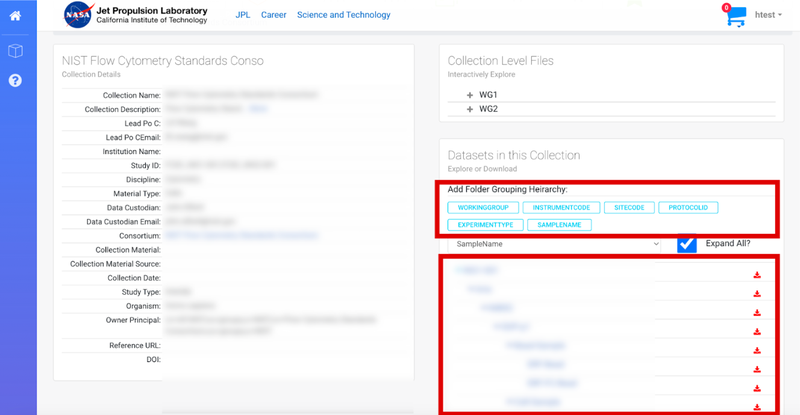
The blue metadata tags showing under the Datasets in the Collection box are the current grouping hierarchy. The order indicates the hierarchy order.
There is a default hierarchy, but you can dynamically change the grouping of the data.To reorganize the data, either remove existing metadata tags or add metadata tags in the order you want to build the grouping hierarchy.
Note: The top two selections in the list are pre-defined groupings
- The Native Hierarchy is a grouping that shows how the data was ingested and published in LabCAS.
- The Default is a grouping that has been defined as the most commonly used hierarchical view of the data.
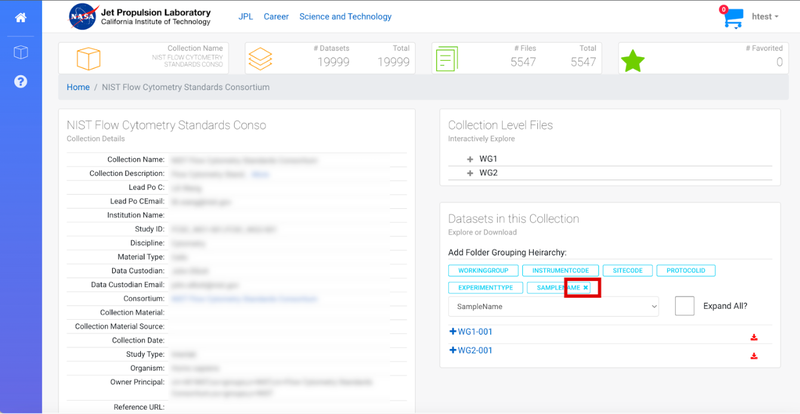
To remove a “grouping” hover over the metadata grouping you want to remove and a blue “x” will appear. Click the “x” and the grouping will be removed.
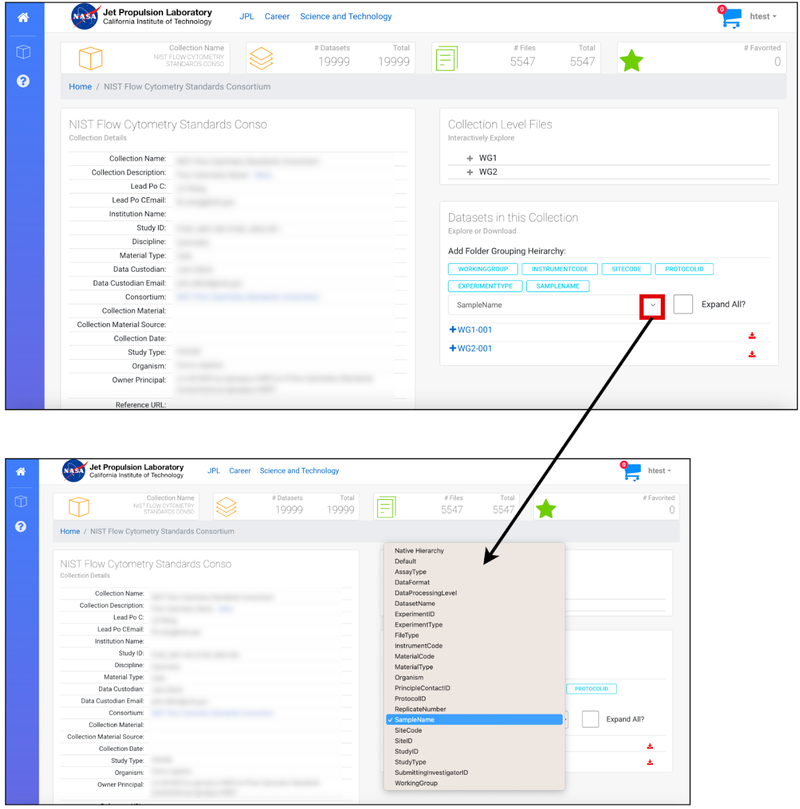
To add a metadata grouping:
- Click the drop down arrow in the pick list
- Select the metadata you want to add