Explore and Download File(s)
From the dataset level page, the total number of files that are listed under the hierarchy view out of the total number of files in the collection.
The files that correspond to the metadata hierarchy selected are listed below the dataset metadata.
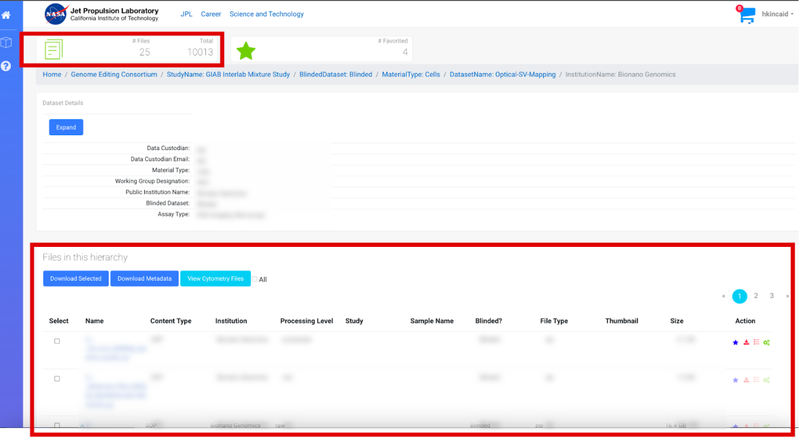
Download File(s)
There are multiple places and ways to download files at the dataset level. You can also download the entire dataset.
It is recommended to use a script for data larger than 1 Gb.
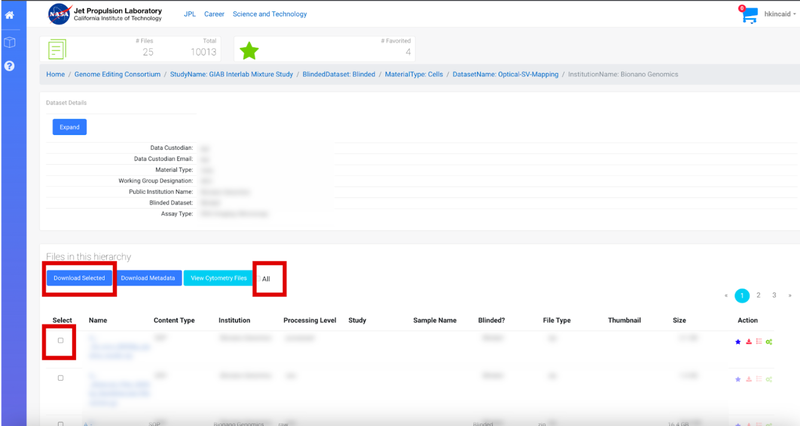
Download Selected Files
- select files using the checkbox next to the filename
- click Download Selected
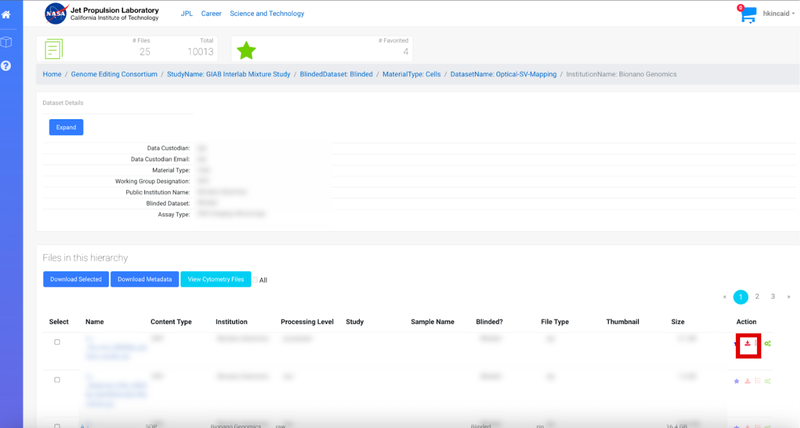
Download a Single File
- Click on the download icon under Action to download the specific file
View the file metadata and download the file
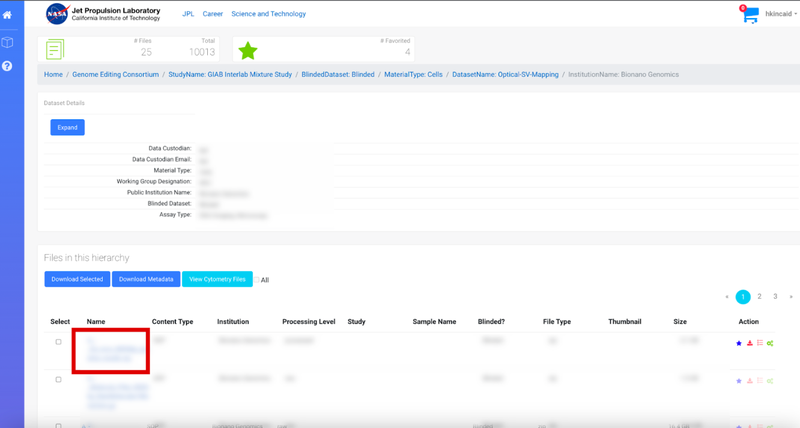
Click on a file name to view the metadata associated with that file.
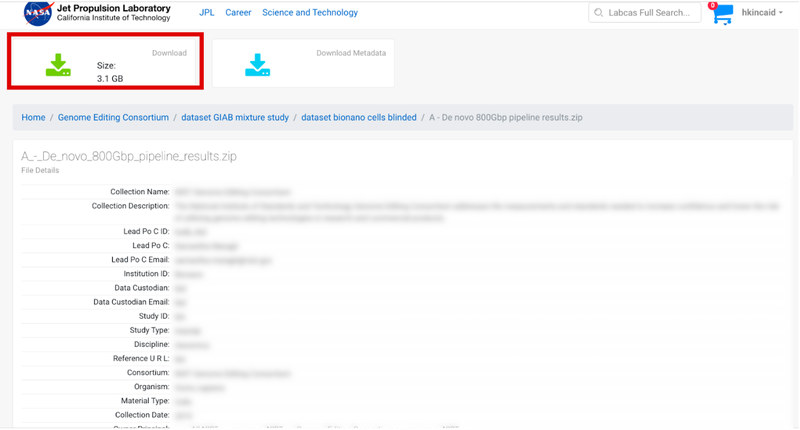
Click on the Download icon to download the file.
Download the metadata file
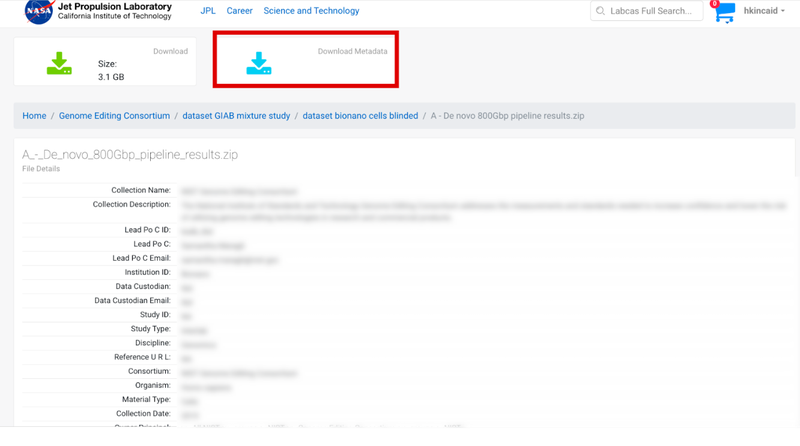
Click on the Download Metadata icon to download the file.