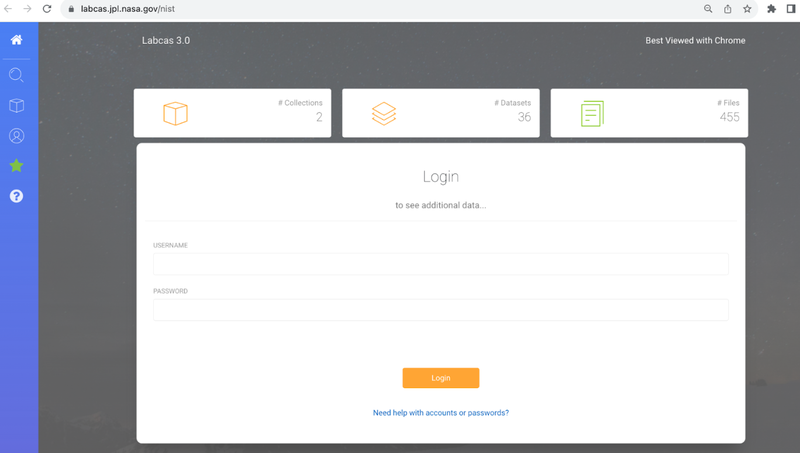Access and Login
You can access LabCAS online using a browser. Google Chrome is recommended.
Requesting Access
To request a user account and permissions to view specific collections, datasets or files, please email the NIST LabCAS help desk.
Resetting Your Password
To reset your password or any questions, please email the JPL Informatics Center.
Logging In
To login, enter your username and password and click Login. Your username is displayed in the upper right corner of the home page to indicate that you are logged in.
Logging Out
You can click on your username to log out. Users are automatically logged out after one hour and must log back in to continue using the site.